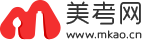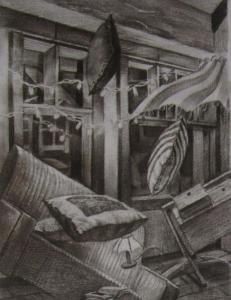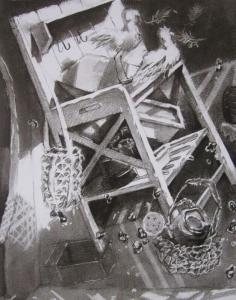DS-160 非移民签证电子系统常见问题
Frequently Asked Questions for the Online DS-160 Nonimmigrant Visa Electronic Application
DS-160非移民签证电子系统常见问题
Important Notice:
重要提示:
Online Form DS-160, Nonimmigrant Visa Electronic Application can only be used by visa applicants applying at a U.S. Embassy or Consulate which has converted to the new electronic fully online form and process. For more information visit travel.state.gov DS-160 informational webpage for a listing of embassy locations using Form DS-160. Next, visit one of the U.S. Embassy websites using the Form DS-160 and where you will apply, to review detailed nonimmigrant visa how-to-apply instructions, in addition to these FAQs.
DS-160表格是非移民签证电子申请系统的在线表格,此表仅适用于申请人在已经实施这种新电子表格和审理程序的美国大使馆或领馆使用。更多信息,请浏览http://travel.state.gov网站上的DS-160 informational webpage页,此页列有已使用该表的使领馆名单。除了这些常见问题外,下一步应该访问其中一个已经使用了DS-160表格的、且你将在那申请签证的U.S. Embassy websites网站,以便了解详的关于如何申请非移民签证的说明。
Frequently Asked Questions for the Online DS-160 Nonimmigrant Visa Electronic Application
DS-160非移民签证电子系统常见问题
Important Notice:
重要提示:
Online Form DS-160, Nonimmigrant Visa Electronic Application can only be used by visa applicants applying at a U.S. Embassy or Consulate which has converted to the new electronic fully online form and process. For more information visit travel.state.gov DS-160 informational webpage for a listing of embassy locations using Form DS-160. Next, visit one of the U.S. Embassy websites using the Form DS-160 and where you will apply, to review detailed nonimmigrant visa how-to-apply instructions, in addition to these FAQs.
DS-160表格是非移民签证电子申请系统的在线表格,此表仅适用于申请人在已经实施这种新电子表格和审理程序的美国大使馆或领馆使用。更多信息,请浏览http://travel.state.gov网站上的DS-160 informational webpage页,此页列有已使用该表的使领馆名单。除了这些常见问题外,下一步应该访问其中一个已经使用了DS-160表格的、且你将在那申请签证的U.S. Embassy websites网站,以便了解详的关于如何申请非移民签证的说明。
Q1: Where can I find the DS-160? Q1: 我在哪里可以找到DS-160表?
A1: You can access the DS-160 from the Consular Electronic Application Center website or from the link on the U.S. Embassy or Consulate website.
A1: 你可以在Consular Electronic Application Center网站或者是从U.S. Embassy or Consulate网站上的链接访问DS-160表。
A1: You can access the DS-160 from the Consular Electronic Application Center website or from the link on the U.S. Embassy or Consulate website.
A1: 你可以在Consular Electronic Application Center网站或者是从U.S. Embassy or Consulate网站上的链接访问DS-160表。
Q2: Can my answers be in my native language? Q2: 我能用我的本国语言回答问题吗?
A2: No. All application questions, except as specially provided, must be in English, using English characters only. Applications that are submitted in any language other than English may be denied, and you may be required to submit a new application.
A2: 不能。所有的申请问题,除了特殊说明的,必须使用英文,并只能用英文字回答。递交用英文以外文字填写的申请可能会被拒绝,而你将会被要求递交一份新的申请。
A2: No. All application questions, except as specially provided, must be in English, using English characters only. Applications that are submitted in any language other than English may be denied, and you may be required to submit a new application.
A2: 不能。所有的申请问题,除了特殊说明的,必须使用英文,并只能用英文字回答。递交用英文以外文字填写的申请可能会被拒绝,而你将会被要求递交一份新的申请。
Q3: Are all fields on the DS-160 mandatory?
Q3: DS-160表上的所有项目都必须填写吗?
A3: Most fields on the DS-160 are mandatory. You may leave fields marked “Optional” blank. Some fields may also give you the option to select “Does Not Apply”. If that field does not apply to you, you may mark the box next to “Does Not Apply.” All other fields must be completed: the application will not allow you to submit a form with any mandatory fields left blank. In this instance, an error message will be displayed and you will be required to complete the field before continuing with the application. If you do not answer questions that apply, your form may also be rejected.
A3: DS-160表上大部分的项目是必填的。注有“可选择”的项目你可以空着。有些项目也提供了“不适用”的选项。如果有些项目不适用于你,你可以在“不适用”字样旁打勾。其余所有的项目都必须填写,如果有任一必填项目是空白的话,系统将不允许你递交这份表格。在此情况下,屏幕显示“错误”信息提示,你只有将空白项目填写完整后才能继续申请。如果你对适用的问题未作出回答,你的表格也可能会被拒绝。
Q4: What happens if I need to step away in the middle of data entry? Q4: 如果我在输入信息时中途走开,会发生什么?
The DS-160 will “time out” approximately 20 minutes after the application has been idle. The “time out” is designed to protect your privacy. If the application times out, all the data that has been entered will be lost.
A4: 申请闲置20分钟之后,DS-160表就会“中断”。“中断”是为了保护你的隐私而设计。如果申请被中断,所有已经输入的信息都将丢失。
In order to guard against possible “time out” issues you should save the application at regular intervals while you are completing the application. To save the application, click the “Save” button at the bottom center of the application. Clicking save will temporarily save your application.
为了防止可能出现的“中断”,你应该在填写申请过程的正常间断时进行保存。保存申请,单击在页面中下部的“保存”键。单击保存将临时保存你的申请。
In order to permanently save your application, select the “Save Application to File” button. Then, click the “Save” button on the File Download window. Identify a place on your computer to save the application file, browse to that location, and click the “Save” button on the Save As window. The system will download your application to the specified location. Once the download is complete you can click “Close” to return to the application.
要永久地保存你的申请,请选择“保存申请到文件”按键。然后,单击文件下载窗口中的“保存”键。在你的电脑上指定一个地方保存申请文件,浏览那个地方,并在另存为窗口中单击“保存”键。系统会将你的申请下载到指定的地方。一旦下载完成,你可以单击“关闭”并返回到申请中。
You can then use the “Import Application Date” option on the “Getting Started” page to upload the data that you have already entered.
你可以使用在“开始”页面上的“导入申请日期”的选项来上传你已经输入的信息。
A3: Most fields on the DS-160 are mandatory. You may leave fields marked “Optional” blank. Some fields may also give you the option to select “Does Not Apply”. If that field does not apply to you, you may mark the box next to “Does Not Apply.” All other fields must be completed: the application will not allow you to submit a form with any mandatory fields left blank. In this instance, an error message will be displayed and you will be required to complete the field before continuing with the application. If you do not answer questions that apply, your form may also be rejected.
A3: DS-160表上大部分的项目是必填的。注有“可选择”的项目你可以空着。有些项目也提供了“不适用”的选项。如果有些项目不适用于你,你可以在“不适用”字样旁打勾。其余所有的项目都必须填写,如果有任一必填项目是空白的话,系统将不允许你递交这份表格。在此情况下,屏幕显示“错误”信息提示,你只有将空白项目填写完整后才能继续申请。如果你对适用的问题未作出回答,你的表格也可能会被拒绝。
Q4: What happens if I need to step away in the middle of data entry? Q4: 如果我在输入信息时中途走开,会发生什么?
The DS-160 will “time out” approximately 20 minutes after the application has been idle. The “time out” is designed to protect your privacy. If the application times out, all the data that has been entered will be lost.
A4: 申请闲置20分钟之后,DS-160表就会“中断”。“中断”是为了保护你的隐私而设计。如果申请被中断,所有已经输入的信息都将丢失。
In order to guard against possible “time out” issues you should save the application at regular intervals while you are completing the application. To save the application, click the “Save” button at the bottom center of the application. Clicking save will temporarily save your application.
为了防止可能出现的“中断”,你应该在填写申请过程的正常间断时进行保存。保存申请,单击在页面中下部的“保存”键。单击保存将临时保存你的申请。
In order to permanently save your application, select the “Save Application to File” button. Then, click the “Save” button on the File Download window. Identify a place on your computer to save the application file, browse to that location, and click the “Save” button on the Save As window. The system will download your application to the specified location. Once the download is complete you can click “Close” to return to the application.
要永久地保存你的申请,请选择“保存申请到文件”按键。然后,单击文件下载窗口中的“保存”键。在你的电脑上指定一个地方保存申请文件,浏览那个地方,并在另存为窗口中单击“保存”键。系统会将你的申请下载到指定的地方。一旦下载完成,你可以单击“关闭”并返回到申请中。
You can then use the “Import Application Date” option on the “Getting Started” page to upload the data that you have already entered.
你可以使用在“开始”页面上的“导入申请日期”的选项来上传你已经输入的信息。
Q5: I understand that I can upload a photo with my application. How do I get a digital photo that will successfully upload to my application?
Q5: 我知道我可以在我的申请里上传照片。我如何获得一张能成功上传到我申请表上的数字照片?
A5: Please refer to the Guidelines for Photographs - for Online Visa Applications for detailed guidance for using a digital camera, and requirements for scanned images.
A5: 有关使用数码相机的详细指导和被扫描图片的要求,请参考Guidelines for Photographs - for Online Visa Applications。
A5: Please refer to the Guidelines for Photographs - for Online Visa Applications for detailed guidance for using a digital camera, and requirements for scanned images.
A5: 有关使用数码相机的详细指导和被扫描图片的要求,请参考Guidelines for Photographs - for Online Visa Applications。
Q6: The confirmation page has an "X" in the box where the photo should be. What does that mean? Q6:在确认页上搁照片的地方有个“X”。这是什么意思?
A6: That means that the photo upload failed. Therefore, you will need to submit one printed photograph meeting requirements, along with the online DS-160 confirmation page. Please verify with the U.S. Embassy or Consulate where you are applying for specific instructions on how to attach your photo to your confirmation page. See
A6: 这说明照片上传失败。因此,你需要在递交DS-160表确认页的同时附上一张打印好的、符合要求的照片。请和受理你申请的使领馆具体确认如何将你的照片附在确认页上。在Nonimmigrant Photograph Requirements中可以找到打印照片的格
the print photo format found in the Nonimmigrant Photograph Requirements. If the confirmation page includes a photo image, then the photo upload function has succeeded and no separate print photograph is required.
式。如果确认页中包含了照片,那么照片上传功能就成功了,无需额外打印的照片。
A6: That means that the photo upload failed. Therefore, you will need to submit one printed photograph meeting requirements, along with the online DS-160 confirmation page. Please verify with the U.S. Embassy or Consulate where you are applying for specific instructions on how to attach your photo to your confirmation page. See
A6: 这说明照片上传失败。因此,你需要在递交DS-160表确认页的同时附上一张打印好的、符合要求的照片。请和受理你申请的使领馆具体确认如何将你的照片附在确认页上。在Nonimmigrant Photograph Requirements中可以找到打印照片的格
the print photo format found in the Nonimmigrant Photograph Requirements. If the confirmation page includes a photo image, then the photo upload function has succeeded and no separate print photograph is required.
式。如果确认页中包含了照片,那么照片上传功能就成功了,无需额外打印的照片。
Q7: Why did the edits I made from the review page "edit" link not save?
Q7:为什么我在浏览页面的“编辑”链接下的修改不能保存?
A7: In order for data changes made from the review page links to save, you must use the buttons at the bottom of each page to navigate, instead of the browser''s back/forward buttons or the buttons along the left of the screen.
A7: 为了保存在浏览页面上修改的信息,你必须使用每个页面下方的按键进行导航,不要使用浏览器中的“前进”或“后退”按键,也不要使用屏幕左方的按键。
A7: In order for data changes made from the review page links to save, you must use the buttons at the bottom of each page to navigate, instead of the browser''s back/forward buttons or the buttons along the left of the screen.
A7: 为了保存在浏览页面上修改的信息,你必须使用每个页面下方的按键进行导航,不要使用浏览器中的“前进”或“后退”按键,也不要使用屏幕左方的按键。
Q8: Should I save my application before I submit it? Q8:在我递交申请之前我应该保存吗?
A8: YES! You should, if you can, save your application locally (to either your computer hard drive or a CD) before you submit your application. Saving your application locally is beneficial in two ways. First, if your application is rejected by the U.S. Embassy or Consulate for being incomplete, i.e., your application contains non-responsive answers or you failed to answer a critical question, you will be able access your saved application data, correct the non-responsive or incomplete answers and submit the corrected application without having to complete an entirely new application. Second, if you are a frequent visa applicant, you can update your saved application the next time you wish to apply for a visa and submit the updated application. This will save you time by not having to re-enter information that has not changed since the last time you applied.
A8: 是的! 如果可以,你应该在递交你的申请之前将其本地保存(保存在你计算机的硬盘上或是光盘上)。把数据本地保存有两个好处。首先,如果你的申请因为不完整而被使领馆拒绝时,例如:你的申请含有所答非所问的内容,或者你没回答一个关键的问题,你可以访问你保存好的申请信息,更正所答非所问的内容,或不完整的回答,无需再次填写一份新的申请就可以再次递交正确的申请。其次,如果你是一个频繁的签证申请人,下次申请时你可以更新你保存好的申请,然后就可以递交更新过的申请了。你无需再次输入那些自上次申请之后没有发生改变的信息,这将节省你的时间。
A8: YES! You should, if you can, save your application locally (to either your computer hard drive or a CD) before you submit your application. Saving your application locally is beneficial in two ways. First, if your application is rejected by the U.S. Embassy or Consulate for being incomplete, i.e., your application contains non-responsive answers or you failed to answer a critical question, you will be able access your saved application data, correct the non-responsive or incomplete answers and submit the corrected application without having to complete an entirely new application. Second, if you are a frequent visa applicant, you can update your saved application the next time you wish to apply for a visa and submit the updated application. This will save you time by not having to re-enter information that has not changed since the last time you applied.
A8: 是的! 如果可以,你应该在递交你的申请之前将其本地保存(保存在你计算机的硬盘上或是光盘上)。把数据本地保存有两个好处。首先,如果你的申请因为不完整而被使领馆拒绝时,例如:你的申请含有所答非所问的内容,或者你没回答一个关键的问题,你可以访问你保存好的申请信息,更正所答非所问的内容,或不完整的回答,无需再次填写一份新的申请就可以再次递交正确的申请。其次,如果你是一个频繁的签证申请人,下次申请时你可以更新你保存好的申请,然后就可以递交更新过的申请了。你无需再次输入那些自上次申请之后没有发生改变的信息,这将节省你的时间。
Q9: How do I save my application? Q9:我怎么保存我的申请?
A9: To save the application, click the “Save” button at the bottom center of the application. Clicking save will temporarily save your application. In order to permanently save your application, select the “Save Application to File” button. Then, click the “Save” button on the File Download window. Identify a place on your computer to save the application file, browse to that location, and click the “Save” button on the Save As window. The system will download your application to the specified location. Once the download is complete, you can click “Close” to return to the application. You can then use the “Import Application Date” option on the “Getting
A9: 保存申请,请单击页面中下部的“保存”按键。单击保存将临时保存你的申请。要永久地保存你的申请,请选择“保存申请到文件”按键。然后,单击文件下载窗口中的“保存”键。在你的电脑上指定一个地方保存申请文件,浏览那个地方,并在另存为窗口中单击“保存”键。系统会将你的申请下载到指定的地方。一旦下载完成,你可以单击“关闭”并返回到申请中。你可以使用在“开始”页面上的“导入申请日期”的选项来上传你已经输入的信息。
Started” page to upload the data that you have already entered
A9: To save the application, click the “Save” button at the bottom center of the application. Clicking save will temporarily save your application. In order to permanently save your application, select the “Save Application to File” button. Then, click the “Save” button on the File Download window. Identify a place on your computer to save the application file, browse to that location, and click the “Save” button on the Save As window. The system will download your application to the specified location. Once the download is complete, you can click “Close” to return to the application. You can then use the “Import Application Date” option on the “Getting
A9: 保存申请,请单击页面中下部的“保存”按键。单击保存将临时保存你的申请。要永久地保存你的申请,请选择“保存申请到文件”按键。然后,单击文件下载窗口中的“保存”键。在你的电脑上指定一个地方保存申请文件,浏览那个地方,并在另存为窗口中单击“保存”键。系统会将你的申请下载到指定的地方。一旦下载完成,你可以单击“关闭”并返回到申请中。你可以使用在“开始”页面上的“导入申请日期”的选项来上传你已经输入的信息。
Started” page to upload the data that you have already entered
. Q10: Do I bring my entire application with me to the interview, or do I just bring the confirmation page? Q10:我在面谈的时候需要带整套申请表,还是我只需要带一张确认页?
A10: You should not bring your entire application. Your confirmation page is all that is needed to retrieve your application data. You must bring the confirmation page with you during all phases of the application process. Without the confirmation page, it may not be possible to access your application and process your visa case.
A10: 你不需要带整套申请表。你唯一需要带的就是确认页以供读取你的申请信息。在整个申请过程中你始终需要带着这张确认页。没有这个,可能导致因无法访问你的申请而无法处理你的签证申请。
A10: You should not bring your entire application. Your confirmation page is all that is needed to retrieve your application data. You must bring the confirmation page with you during all phases of the application process. Without the confirmation page, it may not be possible to access your application and process your visa case.
A10: 你不需要带整套申请表。你唯一需要带的就是确认页以供读取你的申请信息。在整个申请过程中你始终需要带着这张确认页。没有这个,可能导致因无法访问你的申请而无法处理你的签证申请。
Q11: I am traveling with my family or as part of a group. Can I create a family or group application?
Q11:我和家人或是一个团队一起旅游。我能创建一个家庭或团组申请吗?
A11: Yes. On the “Thank You” page you will see an option to create a family or group application. When you select this option, certain information from your application, such as destination, will automatically be imported to and displayed on a new application. Please note that if you use this option you will need to create an individual application for each of your family members traveling with you or for each individual within the group.
A11: 是的。在“谢谢”页面上有一个创建家庭或团组申请的选项。当你选择这个选项时,你申请中的部分信息,例如:目的地将自动输入并显示在新的申请中。请注意如果你使用这个选项,你需要为与你同行的每一位家庭成员或团组中的每一位团员创建各自的申请。
A11: Yes. On the “Thank You” page you will see an option to create a family or group application. When you select this option, certain information from your application, such as destination, will automatically be imported to and displayed on a new application. Please note that if you use this option you will need to create an individual application for each of your family members traveling with you or for each individual within the group.
A11: 是的。在“谢谢”页面上有一个创建家庭或团组申请的选项。当你选择这个选项时,你申请中的部分信息,例如:目的地将自动输入并显示在新的申请中。请注意如果你使用这个选项,你需要为与你同行的每一位家庭成员或团组中的每一位团员创建各自的申请。
Q12: If I use the option on the "Thank You" page to create a family or group application, can I modify the data automatically populated by the system? Q12:如果我使用了“谢谢”页面上的“创建家庭或团组申请”选项,我可以修改由系统自动填充的信息吗?
A12: Yes. If one of the dependents has a different surname or nationality, for example, the applicant can alter that data on the application before submitting.
A12: 可以的。如果陪同家属,举例说有不同的姓或是国籍,申请人在递交申请之前可以修改信息。
A12: Yes. If one of the dependents has a different surname or nationality, for example, the applicant can alter that data on the application before submitting.
A12: 可以的。如果陪同家属,举例说有不同的姓或是国籍,申请人在递交申请之前可以修改信息。
Q13: When I apply for a nonimmigrant visa using the online DS-160, are additional forms required?
Q13:如果我使用DS-160表申请非移民签证,还需要其它的表格吗?
A13: No, with one exception. When applying at a U.S. Embassy or Consulate that is using the new DS-160, Online Nonimmigrant Visa Application, you will use only one (1) form. For Embassies and Consulates that have converted to this new process, the DS-160 has replaced all of the following forms: DS-156, DS-156K, DS-157, DS-158, and DS-3032, which are no longer necessary.
13: 不需要,但是有一个例外。当你在那些使用新在线非移民签证申请表DS-160的使领馆申请时,你只需要使用一张表格。对于那些已经转成新受理模式的使领馆而言,DS-160表已经替代了以下所有表格:DS-156,DS-156K,DS-157,DS-158和DS-3032,这些表格则不再需要。
NOTE: The exception is the Treaty Trader/Treaty Investor visa application, which is explained in #14 below.
注意:例外的是条约贸易商/条约贸易投资者类的签证申请,这个会在第14个问题中进行解释。
It is important to check the Embassy or Consulate website where you will apply for your nonimmigrant visa for information on the application process in place. Embassies and consulates worldwide will transition one-by-one to the DS-160. Therefore, those Embassies which have not yet converted to the new DS-160 online form continue to require all application forms, as necessary.
重要的是查询受理你非移民签证的使领馆网站,了解那里签证申请的信息。全球所有的使领馆将逐一转到DS-160表。因此,那些还没有转到新的在线DS-160表的使领馆依然需要所有的申请表。
A13: No, with one exception. When applying at a U.S. Embassy or Consulate that is using the new DS-160, Online Nonimmigrant Visa Application, you will use only one (1) form. For Embassies and Consulates that have converted to this new process, the DS-160 has replaced all of the following forms: DS-156, DS-156K, DS-157, DS-158, and DS-3032, which are no longer necessary.
13: 不需要,但是有一个例外。当你在那些使用新在线非移民签证申请表DS-160的使领馆申请时,你只需要使用一张表格。对于那些已经转成新受理模式的使领馆而言,DS-160表已经替代了以下所有表格:DS-156,DS-156K,DS-157,DS-158和DS-3032,这些表格则不再需要。
NOTE: The exception is the Treaty Trader/Treaty Investor visa application, which is explained in #14 below.
注意:例外的是条约贸易商/条约贸易投资者类的签证申请,这个会在第14个问题中进行解释。
It is important to check the Embassy or Consulate website where you will apply for your nonimmigrant visa for information on the application process in place. Embassies and consulates worldwide will transition one-by-one to the DS-160. Therefore, those Embassies which have not yet converted to the new DS-160 online form continue to require all application forms, as necessary.
重要的是查询受理你非移民签证的使领馆网站,了解那里签证申请的信息。全球所有的使领馆将逐一转到DS-160表。因此,那些还没有转到新的在线DS-160表的使领馆依然需要所有的申请表。
Q14: I am applying for a Treaty Trader/Treaty Investor, E Visa. Do I need to fill out the DS-160 and the DS-156E? Q14:我正在申请条约贸易商/条约贸易投资者的E类签证。我需要填写DS-160表和DS-156E表吗?
A14: It depends. If you are an E Visa, Principal Investor (E-2) applicant, all you need to complete is the DS-160. If you are a Treaty Trader (E-1) or an Executive/Manager/Essential Employee you will need to complete the DS-160 and you or your employer will need to complete the paper DS-156E. (Sometime next year a new form, the DS-161, E Visa Business Information form, will be released. This form will allow you or your employer to complete an online form and submit the form electronically to the Department. Until that time all treaty traders, executives, managers, and essential employees of an E visa business will be required to complete and submit the paper DS-156E.)
A14: 视情况而定。如果你是E类中的主投资人(E-2)签证申请人,你只需要填写DS-160表。如果你是条约贸易商(E-1)或是执行官/经理/主要雇员,你需要填写DS-160表,且你或你的雇主需要填写DS-156E表。(明年的某个时间,我们将会使用一种新的E类签证商务信息表格DS-161。这个表格允许你或是你的雇主在线填表并在线将表格递交到美国国务院。在此之前所有E类的条约贸易商、执行官、经理和主要雇员将被要求填写和递交DS-156E表。) Q15: What if I have already completed the old application form? Q15: 如果我已经填写了旧的申请表,该怎么办?
A14: It depends. If you are an E Visa, Principal Investor (E-2) applicant, all you need to complete is the DS-160. If you are a Treaty Trader (E-1) or an Executive/Manager/Essential Employee you will need to complete the DS-160 and you or your employer will need to complete the paper DS-156E. (Sometime next year a new form, the DS-161, E Visa Business Information form, will be released. This form will allow you or your employer to complete an online form and submit the form electronically to the Department. Until that time all treaty traders, executives, managers, and essential employees of an E visa business will be required to complete and submit the paper DS-156E.)
A14: 视情况而定。如果你是E类中的主投资人(E-2)签证申请人,你只需要填写DS-160表。如果你是条约贸易商(E-1)或是执行官/经理/主要雇员,你需要填写DS-160表,且你或你的雇主需要填写DS-156E表。(明年的某个时间,我们将会使用一种新的E类签证商务信息表格DS-161。这个表格允许你或是你的雇主在线填表并在线将表格递交到美国国务院。在此之前所有E类的条约贸易商、执行官、经理和主要雇员将被要求填写和递交DS-156E表。) Q15: What if I have already completed the old application form? Q15: 如果我已经填写了旧的申请表,该怎么办?
A15: We strongly encourage all applicants to use the new DS160 online application. Until March 1, we will still be accepting the old application forms. A15: 我们强烈建议所有申请人都使用新的DS160 在线申请表。3月1日之前,我们仍然接受旧的申请表。